If you’re looking to get the longest life out of your drone batteries, you’ve come to the right place. This article will discuss the behaviour of drone batteries in different situations, and specifically focus on maximising the performance of Aeroo batteries given their high load lifestyle.
Aeroo Drone Battery Specs:
Capacity: 3400mAh
Voltage: 7.6V
Battery Cells: 2
Battery Type: Li-po
Energy: 25.84Wh
Net Weight: 152g
Charging Temperature Range: 5°C → 30°C
Charging Current: 2.1A Max
Charging Time: up to 5 hours
Maximum Flight time: 18 minutes (decreases significantly with load)
Keeping Battery Cells Balanced
When flying your drone carrying a payload, it will force the battery to output more power than standard. To do this, the battery will drain one of its cells in a short space of time, decreasing the overall flight time.
Landing immediately after flying the drone loaded will cause the battery to cool down with more power in one cell than the other - Unbalanced cells.

In this circumstance, your battery may read as having more power than it actually does (eg 4 bars rather than 2, and not be able to distribute charge evenly across the cells when recharging. In this circumstance the battery may indicate fully charged but after takeoff will quickly run out of battery.
To avoid this circumstance with your drone, you can always fly the drone unloaded for 1-2 minutes at the end of a loaded flight, until the battery drains fully flat.
In doing this, you are allowing the battery, while warm and not under the stress of a payload, to distribute its power evenly across both cells. This means when it cools down and you come to recharge it, the battery will charge evenly through a full cycle, maximising flight time.
Charging
Aeroo batteries can be charged using any standard 5V 2A USB outlet. There is a maximum current of 2.1A, as the battery takes time to gradually charge and balance each cell.

- If you are getting a charging error (All 4 lights flashing green):
- Ensure the battery has fully cooled down from flight
- Try Using different USB Outlets you may have around the house that may output more/less power.
Portable chargers and multi port chargers can be used with Aeroo Drone Batteries!
Storage
It is recommended to store the batteries at 50% capacity. It is recommended that to do this, fully charge the battery and fly it for just under 10 minutes or until the battery reaches 50% capacity.
Summary
- Fly for 1-2 Minutes at the end of each loaded flight with no added weight to the drone to balance the cells.
- Fully drain each battery before recharging to maximise life
- Always charge each battery up fully (all 4 lights solid green)
We hope these simple tips are useful and effective for you getting the most out of your drone!
For any questions or further advise, please do not hesitate to write to us at support@aeroo.com.au
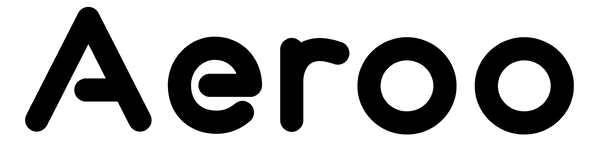

2 comments
I can’t print the section for battery life. Can you add a print icon on the information page please.
Hi everyone, the drone is an amazing and flies incredibly, but I was flying my drone on high mode and the battery drained very quickly which was a little bit of loss in battery life. Am I doing something incorrect.