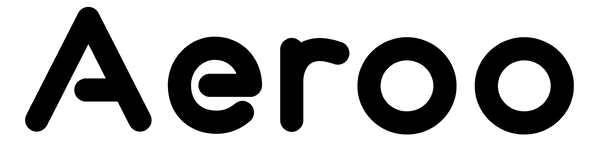If you've gotten comfortable with flying your drone and are ready to start using it with payloads, we'll walk you through the process of attaching and managing payloads with your Aeroo Pro drone.
Payload Capacity and Starting Tips
The Aeroo Pro can safely handle a payload of up to one kilogram. For beginners, we recommend starting with lighter loads to get used to the dynamics of flying with added weight.
Essential Equipment
- Payload attachment cable
- Carabiner
- Payload (e.g., water bottle, bait, etc)
Step-by-Step: Attaching the Payload
-
Prepare the Drone:
- Flip the Aeroo Pro over to access the bottom.
- Locate the quick attach button in the middle of the drone’s underside.
-
Attach the Payload:
- Press the quick attach button to open the release pin.
- Insert the payload attachment cable into the slot.
- Press the button again to close the pin and secure the cable. Your payload should now be firmly attached.
-
Ensure Safety:
- Hang the Payload Properly: Make sure the payload hangs at least two meters below the drone. This helps reduce swinging and stress on the drone.
- Avoid Propellers: Keep the cable or line away from the drone’s propellers. If using fishing line, tuck it under the drone’s foot to prevent interference prior to takeoff.
-
Consider Wind Direction:
- Note the wind direction before takeoff to understand how the line or cable may move or sway during flight.
Preparing for Flight
-
Set to Normal Mode:
- Ensure your drone is in Normal mode, which is ideal for flying with payloads.
-
Gradual Takeoff:
- Hover the drone gently to lift the payload off the ground. Gradual movements help minimize stress and prevent jerking.
-
Hover Over the Payload:
- Lift the drone slowly and hover over the payload to reduce strain during takeoff.
-
Practice Controlled Movements:
- Use the joysticks to practice smooth, gradual movements. This will help you get used to flying with the added weight.
Using Payload Stability
-
Default Stability Mode:
- The Aeroo Pro has a built-in payload stability mode that controls acceleration and deceleration to minimize swinging. This mode ensures a stable flight but may cause the drone to take longer to stop.
-
Smooth Flying Tips:
- Gradually accelerate and decelerate to maintain stability. Sudden movements can cause excessive swinging, putting extra stress on the drone and draining the battery faster.
Dropping the Payload
-
Payload Release:
- To drop the payload, press the payload release button on the Aeroo Pro controller or app.
-
Drop Before Landing:
- Always release the payload before landing to avoid tangling or catching it in the propellers.
Final Tips
-
Practice with Lighter Payloads:
- Start with lighter payloads to gain confidence before moving on to heavier ones.
-
Monitor Battery Life:
- Keep an eye on the battery level, as flying with payloads can drain it more quickly.
-
Check Firmware and Settings:
- Ensure your drone’s firmware is up to date and settings are correctly configured for optimal performance.
By following these steps and tips, you can safely and effectively manage payloads, speed and battery life of your Aeroo Pro drone.